Tp-link archer ax11000 vs Asus ax11000- Which one is best?
Which is the best Tp-link archer ax11000 vs the Asus ax11000? Nowadays, it is easier to picture living with a Wi-Fi connection. It is so commonplace that you usually want it as soon as you step into a building, restaurant, school, home, etc. Numerous routers are available to meet your demands, like the TP-Link AX11000 and ASUS AX11000.
Once completed, a modem and wiring will be installed in your home. After that, the customer can begin using internet services at home. Although this can be fantastic, you will frequently hear complaints about the Wi-Fi range of these gadgets. People upgrade their routers since the default Wi-Fi signal is relatively weak.
Tp-link archer ax11000 vs Asus ax11000
Both routers have a tri-band configuration, enabling you to set up more devices than other routers. This is a positive thing if your home is bustling with streaming and gaming activities. Their usage of DFS technology will steer users to an open lane to optimize speeds, and their 5GHz bands are sufficient to support several users without depleting too much bandwidth.
The TP-Link AX11000 is one of the more costly options we have evaluated so far, and the ASUS AX11000 ranks directly behind it in terms of high pricing, so when you first read the price, it can immediately turn you off.
| Specification | tp-link archer ax11000 | Asus ax11000 |
| Dimensions (in inches) | 11.3 x 11.3 x 7.2 (quite bulky, among the most extensive gaming routers) | 9.4 x 9.4 x 2.8 (more minor, and less fat) |
| Download speeds | 950-1000 Mbps | 700 Mbps |
| CPU power | 1.8GHz Quad-core | 1.8GHz Quad-core |
| Upload speeds | 800 Mbps | 672 Mbps |
| Peak throughput speeds (on average) | 978 Mbps (2.4GHz), 1100 Mbps (5GHz) | 900 Mbps (2.4GHz), 1200 Mbps (5GHz) |
| Included Components | Quick Installation Guide, ax11000 Wireless Tri-Band MU-MIMO Gigabit Router, Power supply unit, Ethernet Cable | GT-AX11000, User manual |
| Frequency | 5 GHz | 5 GHz |
| Connectivity Technology | Bluetooth, Wi-Fi, USB, Ethernet | Wireless, Wired, USB |
Extra Comparison point tp-link archer ax11000 vs Asus ax11000
Design
Recent gaming laptops and PCs can immediately benefit from higher connections thanks to the TP-Link AX11000’s built-in Wi-Fi 6 technology. With a wireless data transfer rate of up to 10,756 Mbps, this router is among the quickest.
Thanks to its LEDs and angular, aggressive design, the ASUS AX11000 sets the standard for future routers. It is considerably smaller than the TP-Link AX11000 and has a more appealing form, measuring 9.4 by 9.4 by 2.8 inches.
Speeds
Not only is the TP-Link AX11000’s speed remarkable, but it also offers exceptional reception and range, going above and beyond what you may anticipate from an ISP router. Expect a download speed of about 800 Mbps on average.
The ASUS AX11000, on the other hand, utilizes a Broadcom BCM43684 chip, enabling it to access the most recent Wi-Fi technology, including the usage of any 5GHz bands (there are 15 of them) to obtain the most vital signals. The router, similar to the TP-Link AX11000 in that it has a 1.8GHz quad-core processor, has a theoretical throughput of 1.2Gbps on its 2.4GHz band and 4.8Gbps on each of its two 5GHz bands.
Overview of tp-link archer ax11000 vs Asus ax11000
TP-Link – Archer AX11000 Tri-Band Wi-Fi 6 Router Overview
You will undoubtedly get a lot of value out of the TP-Link AX11000, both financially and in terms of the features it offers. This router is one of the giant gaming routers we have seen. It weighs roughly 2.9 pounds and has dimensions of 11.3 by 11.3 by 7.2 inches. It also features a powerful 1.8GHz quad-core processor to boost its specifications, along with 512MB of flash memory and 1GB of RAM.
Set up Process
The TP-Link AX11000’s setup is laborious because each individually wrapped antennae needs to be manually fitted into the router. The setup procedure took significantly longer, and the boot-up duration of more than a minute could have been more noteworthy.
✅Excellent antiviral, parental controls, and quality of service
✅It has one WAN port and eight Gigabit LAN ports.
✅Supports a channel at 160 MHz
✅Wall-mounting simplicity with USB-C compatibility
❌A login account will be needed for the mobile app.
❌Pricey and Lacks a mechanism for mesh setup
ASUS ROG Rapture WiFi 6 Gaming Router (GT-AX11000) – Tri-Band 10 Gigabit Wireless Router Overview
The ASUS AX11000 was the pioneer of Wi-Fi 6 routers, and the good news is that its performance does not disappoint. While it does very well at close ranges, it is remarkable because it improves with distance, which sets a new standard for filling high-speed Wi-Fi in ample space. If you need speed, it is an excellent choice for you – even though its price is high.
Set up Process
The ASUS AX11000 router, on the other hand, lacks a robust security program but can still detect vulnerabilities thanks to security scans based on Trend Micro software. Its strong parental controls will encourage the entire family to use appropriate online security practices.
✅With increased distance, the router’s performance increases.
✅Especially at 2.5Gbps, an impressive wired connector
✅It is the industry’s first Wi-Fi 6 router and a pioneer.
Final Thought
But deciding between these two can be difficult. The TP-Link AX11000 is one of the more costly options we have evaluated so far, and the ASUS AX11000 ranks directly behind it in terms of high pricing, so when you first read the price, it can immediately turn you off. None of them is the cheapest choice, so they won’t work for you if you have a limited budget, but they are all worthwhile purchases.
Which is the best Tp-link archer ax11000 vs the Asus ax11000? Both routers have a tri-band configuration, enabling you to set up more devices than other routers. This is a positive thing if your home is bustling with streaming and gaming activities.

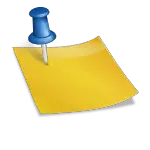


![Tp-Link WiFi 6 Router AX1800 vs AX1500 [Which Is Better?] Tp-Link WiFi 6 Router AX1800 vs AX1500](https://thewifirouter.com/wp-content/uploads/2022/06/Tp-Link-WiFi-6-Router-AX1800-vs-AX1500-150x150.png)