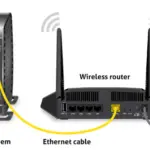150 Funny WiFi Names That Make Getting Online 10X More Fun
Most people who have a WIFI connection at home use a name that makes their connection easily traceable. But there are those who are more attracted to funny WIFI names. If you want to surprise others with such a funny name then this article is for you because here you are going to get all the information related to it.
Funny names for WIFI networks are common in all countries of the world. There are also several benefits to using funny names. First, if someone wants to hack your network, they will never be able to identify it by name. Besides, using funny words will also make others funny. There are tons of weird name suggestions that will help you find a fun name.
How do you make a funny Wi-Fi name?
There are several ways to create funny WIFI names. You will find some websites that have collected lots of funny names. You can collect some top WIFI names from these sites. But if you want to use a name of your own creation instead, you can do that too. In this case, you can use any funny name you like. But while creating a name you have to remember that the name should not only be funny but also safe.
However, you can create using no sentences. You can also use short messages. But don’t use any name which has no match with the password, otherwise, it is likely to be hacked. If you don’t want to identify yourself as the owner of the funny name connection, set the name to private and don’t discuss it with anyone.
Many use vulgar names. Although it is one’s choice, one should not use a name that is embarrassing to others. Funny names are acceptable to almost everyone.
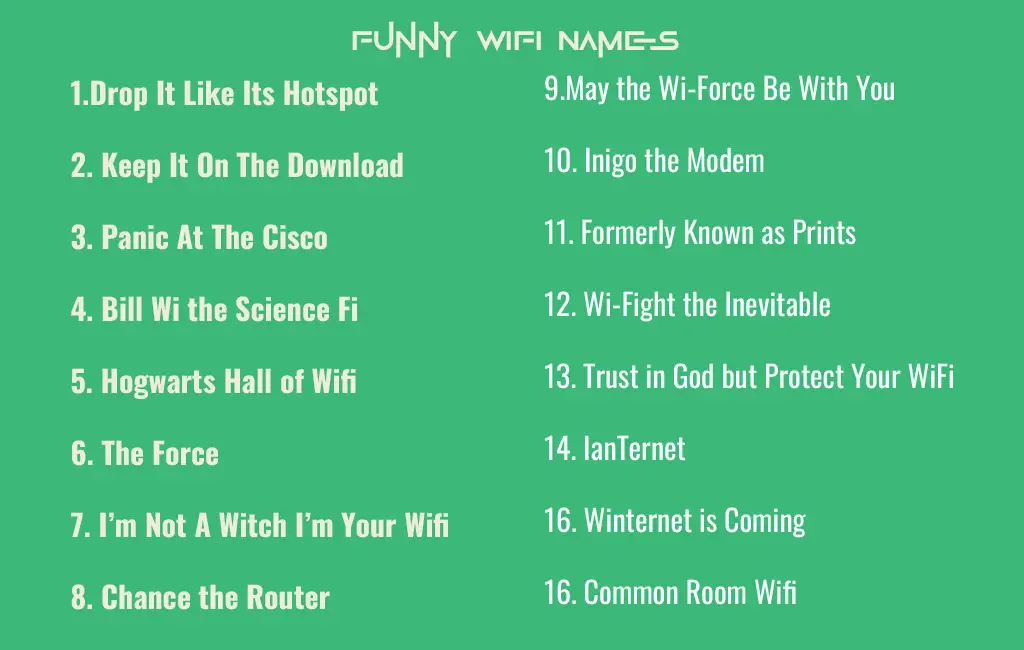
1. Drop It Like Its Hotspot
2. Keep It On The Download
3. Panic At The Cisco
4. Bill Wi the Science Fi
5. Hogwarts Hall of Wifi
6. The Force
7. I’m Not A Witch I’m Your Wifi
8. Chance the Router
9. Thou Shalt Not Covet Thy Neighbor’s Wifi
10. Wu-Tang LAN
11. Wi-Fight the Feeling
12. A LANister Never Forgets
13. rIP Hedwig
14. May the Wi-Force Be With You
15. Inigo the Modem
16. Formerly Known as Prints
17. Wi-Fight the Inevitable
18. Trust in God but Protect Your WiFi
19. IanTernet
20. Winternet is Coming
21. Common Room Wifi
22. Jar Jar Linksys
23. Usa Usa Usa Usa
24. Art Vandelay
25. It Burns When IP
26. The Password is…
27. Cheeses Take the Wheel
28. House LANister
29. Yer A Wifi Harry
30. These Are Not the Droids You’re Looking For
31. Never Gonna Give You Wifi
32. H.E. Pennypacker
33. Abraham Linksys
34. Open Sesame
35. For Whom the Belkin Tolls
36. LANnisters Pay Their Debts
37. Hagrid’s Hut
38. A Long Time Ago…
39. Two Girls One Router
40. Chance the Router
41. Silence of the LAN
42. Every Day I’m Buffering
43. RIP Net Neutrality
44. LANnisters Send Their Regards
45. Accio Internet
46. Let the Wifi Win
47. MothersMaidenName
48. John Wilkes Bluetooth
49. Bandwidth Together
50. Girls Gone Wireless
51. Who What When Where WiFi
52. You Shall Not Password
53. Dumbledore’s IT Staff
54. I am WAN with the Web and the Web is with Me
55. Password is Password
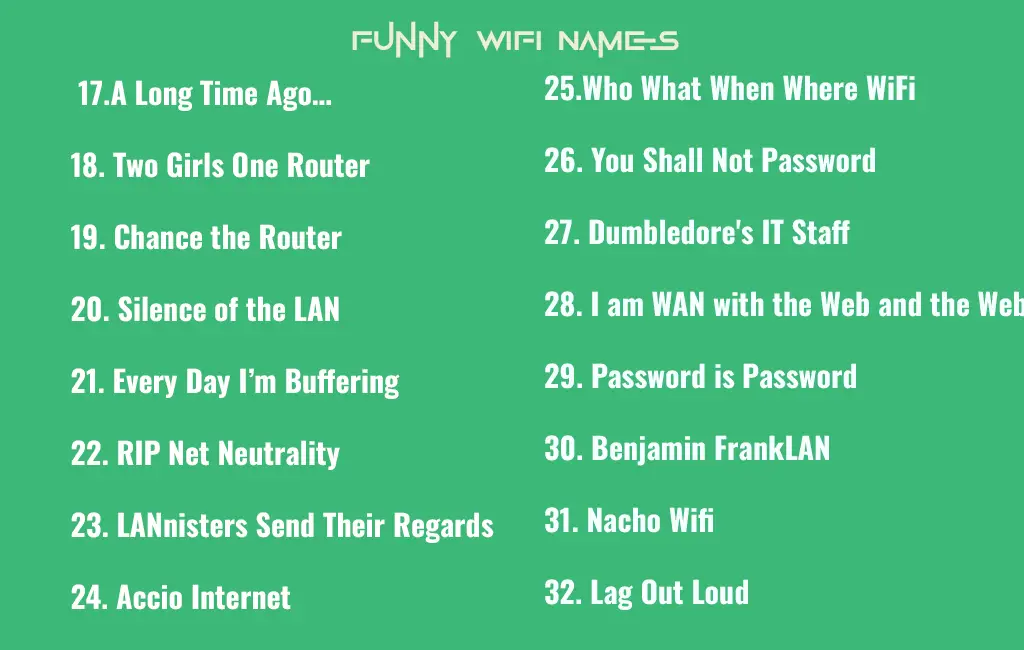
56. Benjamin FrankLAN
57. Nacho Wifi
58. Lag Out Loud
59. Wi Fi Fo Fum
60. The Ping of the North
61. Connecto Patronum
62. Luke, I Am Your Wi-Fi
63. Password is Gullible
64. Alexander Graham Belkin
65. No More Mister Wifi
66. Hit the Road Jack Input
67. And Don’t You Come Back
68. No Mo No Mo No Mo No Mo
69. JackPott
70. The Mad Ping
71. Squibs Only
72. Forest Moon of Endor
73. Upload The Rain Download In Africa
74. Theodore Routervelt
75. No LAN for the Wicked
76. Blind Sight
77. Printer Only
78. House of Black and Wifi
79. Floo Network
80. Docking Bay 94
81. The LAN Down Under
82. Franklin Delano Routervelt
83. I Believe Wi Can Fi
84. Wifi Fever
85. Daily Bread
86. Comcasterly Rock
87. Spread the Wealth
88. Vladimir Routin
89. Where the Wild Pings Are
90. Now You See Me…
91. Searching…
92. Lord of the Ping
93. Pretty Fly for a WiFi
94. Vladimir Computin
95. New England Clam Router
96. Sweet Victory
97. One if by LAN…
98. One Wifi to Rule Them All
99. I’m Too Sexy For Wifi
100. Linksys Lohan
101. Go Go Router Rangers
102. Life on the Line
103. AAAAAAAAAA
104. Routers of Rohan
105. Enter the Dragon’s Wifi
106. Winona Router
107. IP Steady Streams
108. Cut the Wire
109. Wi of the Figer
110. Huge Tracts of LAN
111. You Click, I Pay
112. John Claude WAN Damme
113. The Promised LAN
114. Wi-Fi, do you love me?
115. FBI Channel 90210
116. The Black Links
117. NSFW
118. Ludwig WAN Beethoven
119. PorqueFi
120. Since 1997
121. FBI Van 13
122. 404 Network Unavailable
123. Try Me
124. Abraham WAN Helsing
125. The LAN Before Time
126. AA Meeting
127. Surveillance Van
128. Alt-255
129. Full Bars
130. LAN Halen
131. Slower than Yo Momma
132. Scooby-Doo, Where Are You?
133. Witness Protection
134. That’s What She SSID
135. Hide Your Wifi
136. LAN Morrison
137. LAN of Milk and Honey
138. Final Fantasy Finally Finishes
139. Tell My Wifi Love Her
140. Unregistered Hypercam 2
141. Close Your Bathroom Curtains
142. Bilbo Laggins
143. The LAN of the Free
144. Saved a Bunch of Money by Switching to GEICO
145. It’s a Small World Wifi Internet
146. Spiderman’s World Wide Web
147. Do Re Mi Fa So La Wi-Fi
148. Lord Voldemodem
149. Escaped Nigerian Prince
150. Wifi Art Thou Romeo
How to Change the Wi-Fi Name?
It is best to set the name you choose manually to maintain the security of the WIFI network. Once a funny name has been created, change the name by accessing your admin panel. If you don’t know the way then know the way now that how to change WIFI name very easily.
The first thing you need to know to change the WIFI name is the IP address of the router you are using. When you already know the IP, follow the steps below:
- First, open any browser of your choice and put your router’s IP there and search.
- Now login with your admin details.
- After entering the Dashboard, go to Settings and from there look for the SSID or WIFI name option in particular.
- As the options vary from router to router, you have to search patiently. If above point doesn’t work, go to Wireless option.
- Here you will see Wireless Network Name and notice a field where your router name is.
- Delete the name in Router and enter the name of your choice there.
- Now press Save or Apply, your network name is set.
- You can restart the router to see the change.
Frequently Asked Questions
What is a Wi-Fi name?
How do I name my Wi-Fi hotspot?
What is the best Wi-Fi name?
What should I name my router?
Final Thought
As the number of WIFI users in the world is increasing day by day, people are also taking the issue of security very seriously. You can choose one from among some best WIFI names instead of the default name. However, the prevalence of funny WIFI names is the highest.
People like to have some fun while keeping their relationship secret. That is why they are more attracted to funny names. However, you probably know how to rename WIFI from the discussion above. If your WIFI connection still has default name then replace it with a funny name now.

![How to Check WIFI Router History Spectrum [ latest Update] How to Check WIFI Router History Spectrum [ latest Update]](https://thewifirouter.com/wp-content/plugins/contextual-related-posts/default.png)